How To Prep Your Images Before Printing
You have an incredible message to share but no idea what image to choose to help sell that message. We, at Flywheel, believe...

You have an incredible message to share but no idea what image to choose to help sell that message. We, at Flywheel, believe that your focus needs to be on your content. You know your brand better than anyone, so choosing or creating the right art with the right message is your priority. At some point, yes, the production process will begin. But trust us, you don't need to be a graphic designer to prep your own images for your next project. All you need is to be mindful of these simple guidelines: the File, the Format and the Freedom of Use. That way, there will never be any doubt that your next window cling or large format trade show display knocks the socks off your audience!
The File:
All custom decal printing requires a digital file. While we have the capability to re-create digital files for you, it will save you time and money if you have a file that meets our print standards prior to placing your order. All artwork must be at the size it will be printed. The following is a list of requirements:
The Format:
There are some formatting guidelines that will prepare your file for immediate production, which are easy to find in the file settings menu of your favorite photo or design software.
• Acceptable file formats: PDF, PSD (Adobe Photoshop), AI (Adobe Illustrator), PDF, EPS, TIFF, or JPG
• 300-600 dpi (dots per inch)
• CMYK color (cyan, magenta, yellow and black)
• Mac or PC files are OK
• Acceptable Software: Adobe Photoshop, Adobe Illustrator (if sending the raw file)
• Convert all fonts to outlines in Adobe Illustrator. This can be done by right-clicking on the type font within Adobe Illustrator and selecting "Convert to Outlines".
Please note that simply changing the dpi will not make your image print-ready, as a digital file does not look sharp if pixels are added to an image where they weren’t before. It is important that your original file is 300 dpi or higher.
Also, while we can match an RGB (red, green, blue) file to the best of our ability, but it is much easier to color match in CMYK. When designing your vinyl decal or sign, begin in CMYK to avoid any surprises in color once you receive the finished product. We want to preserve the integrity of your brand!
It is also important to remember that your final decal cut-line may need to be adjusted to accommodate for the cutter being used. This is especially important when the color of your design touches the edge of the page. This is called a bleed.
The Freedom of Use:
We do not have the rights to print trademarked or copyrighted images or logos. If you wish to print copyrighted or trademarked content, you must first receive permission from the owner. In some cases, that will be you or your company, which is the easiest scenario. Otherwise, we recommend using a popular image resource site like Shutterstock, Dreamstime or iStockPhoto to purchase the photos and the license to use it. There are some sites that offer free images with no license requirement, such as Pixabay and Morguefile.
We also reserve the right to use discretion when printing profane or vulgar content. Any order that is deemed inappropriate will not be printed, and a full refund will be issued.
Don't forget! If you don't have any design files, are still crafting your decal's design or simply need help setting up your artwork, our design team would be glad to assist you! Contact our Client Success team today for an extra hand!
Our insights

Company Apparel Stores for Employees: Branding Control, Buy-In & Scale
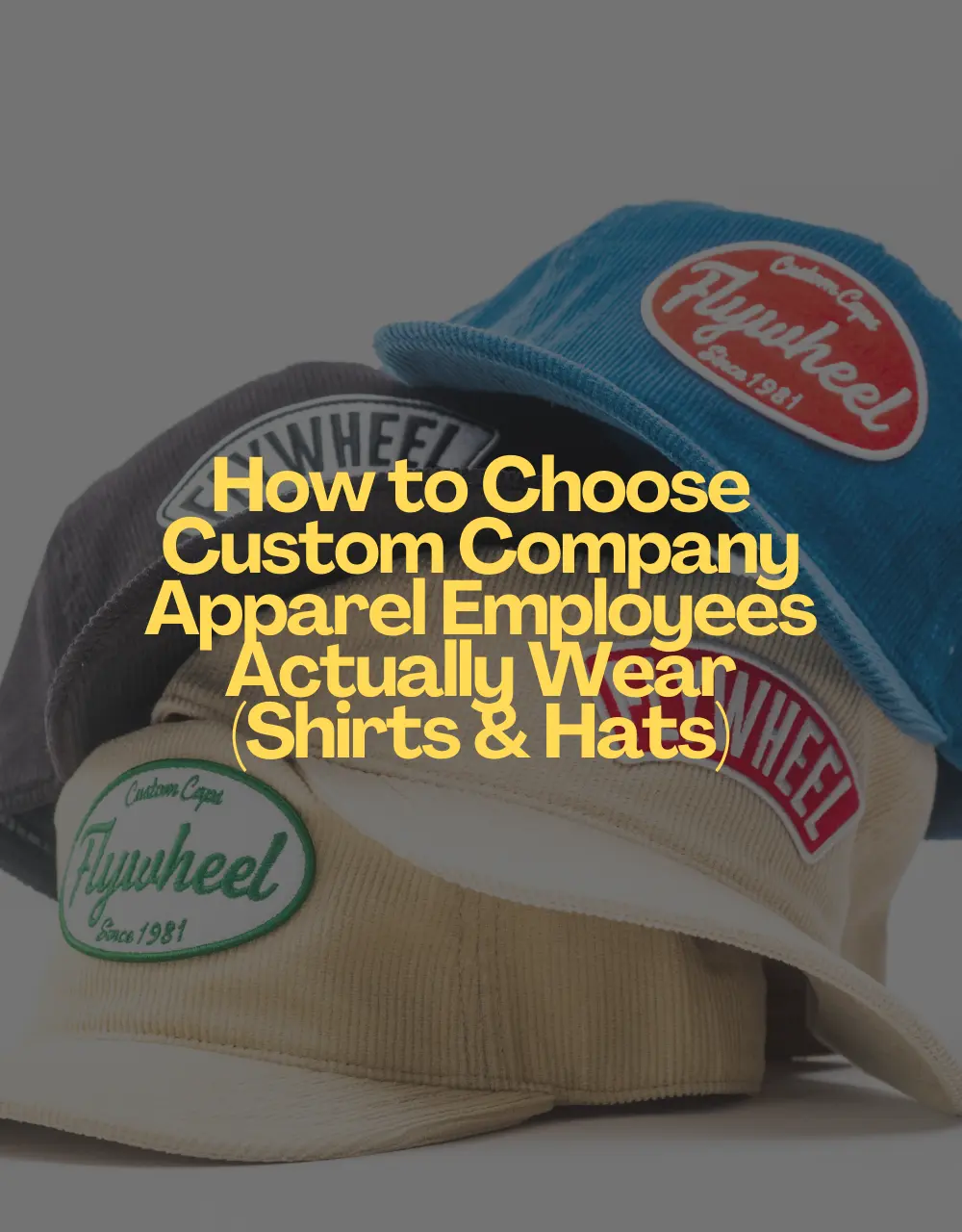
How to Choose Custom Company Apparel Employees Actually Wear (Shirts & Hats)
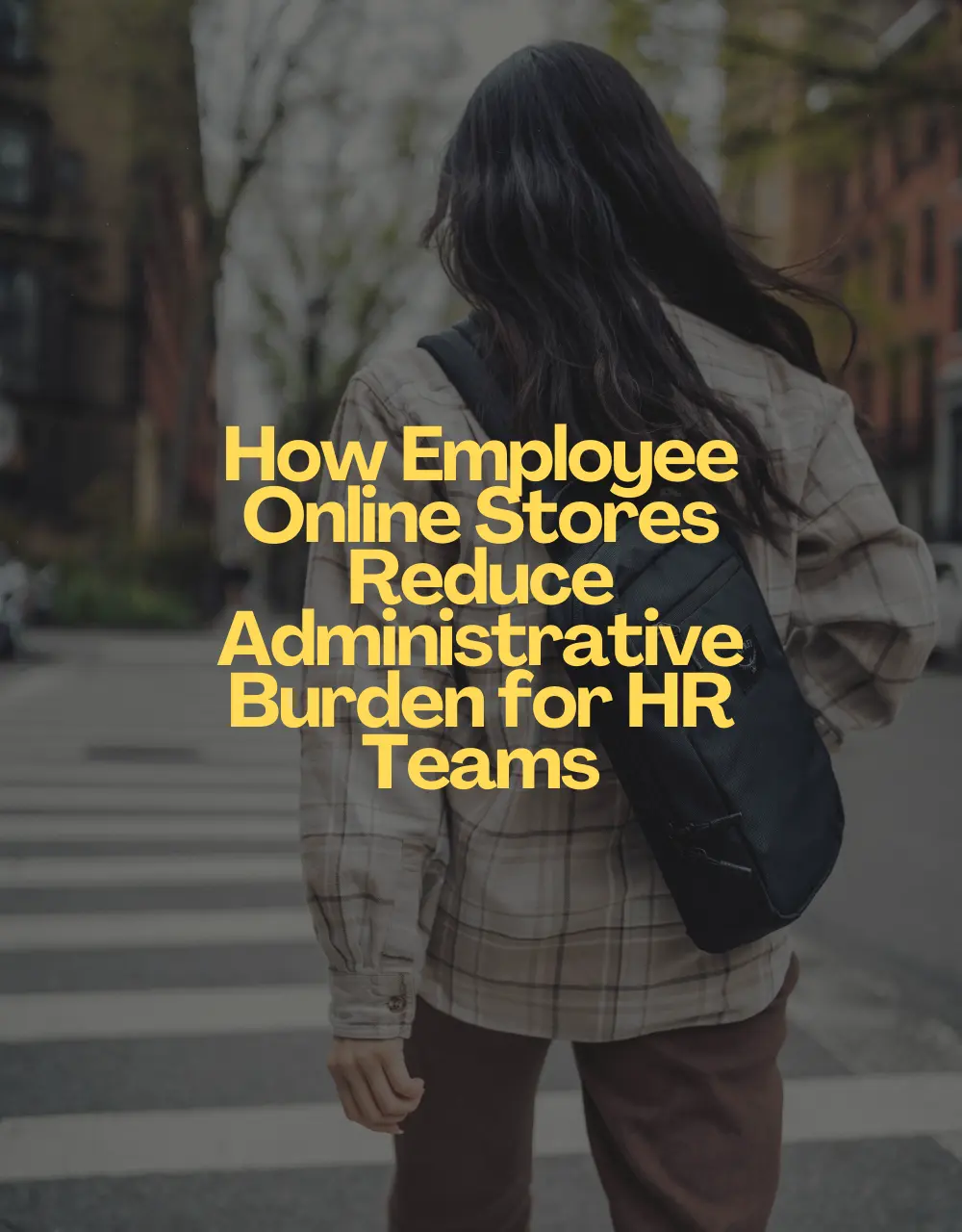
How Employee Online Stores Reduce Administrative Burden for HR Teams

Find your ultimate branding solution.
Got some ideas but not sure how to execute?

















